How to Install APK Files on Android
What is an APK File?
An APK (Android Package Kit) is the standard file format for Android applications. Think of it like .exe files for Windows or .dmg files for Mac. When you download apps from Google Play Store, you're actually downloading APK files automatically.
Enable Installation from Unknown Sources
Before you can install an APK file through Chrome or any other app, you must first enable installation from unknown sources. This is a security setting that needs to be configured once for each app you'll use to download APK files.
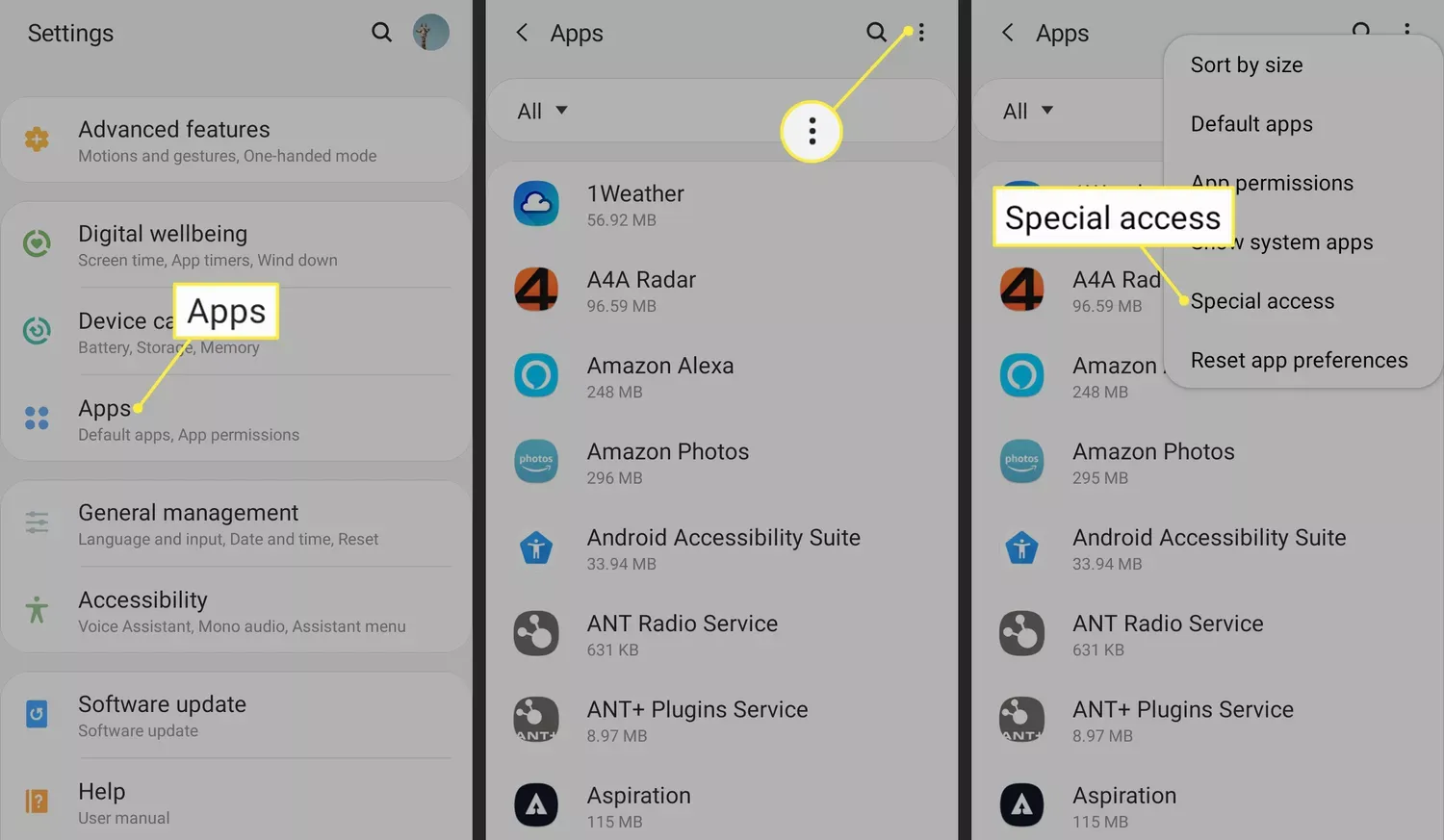
Navigate to Apps or Apps & Notifications in Settings
Step-by-Step Instructions
- Open your Android device's Settings app
- Navigate to "Apps" or "Apps & Notifications"
- Tap the three dots in the upper-right corner (if available)
- Select "Special access" or "Special app access"
- Find and tap "Install unknown apps"
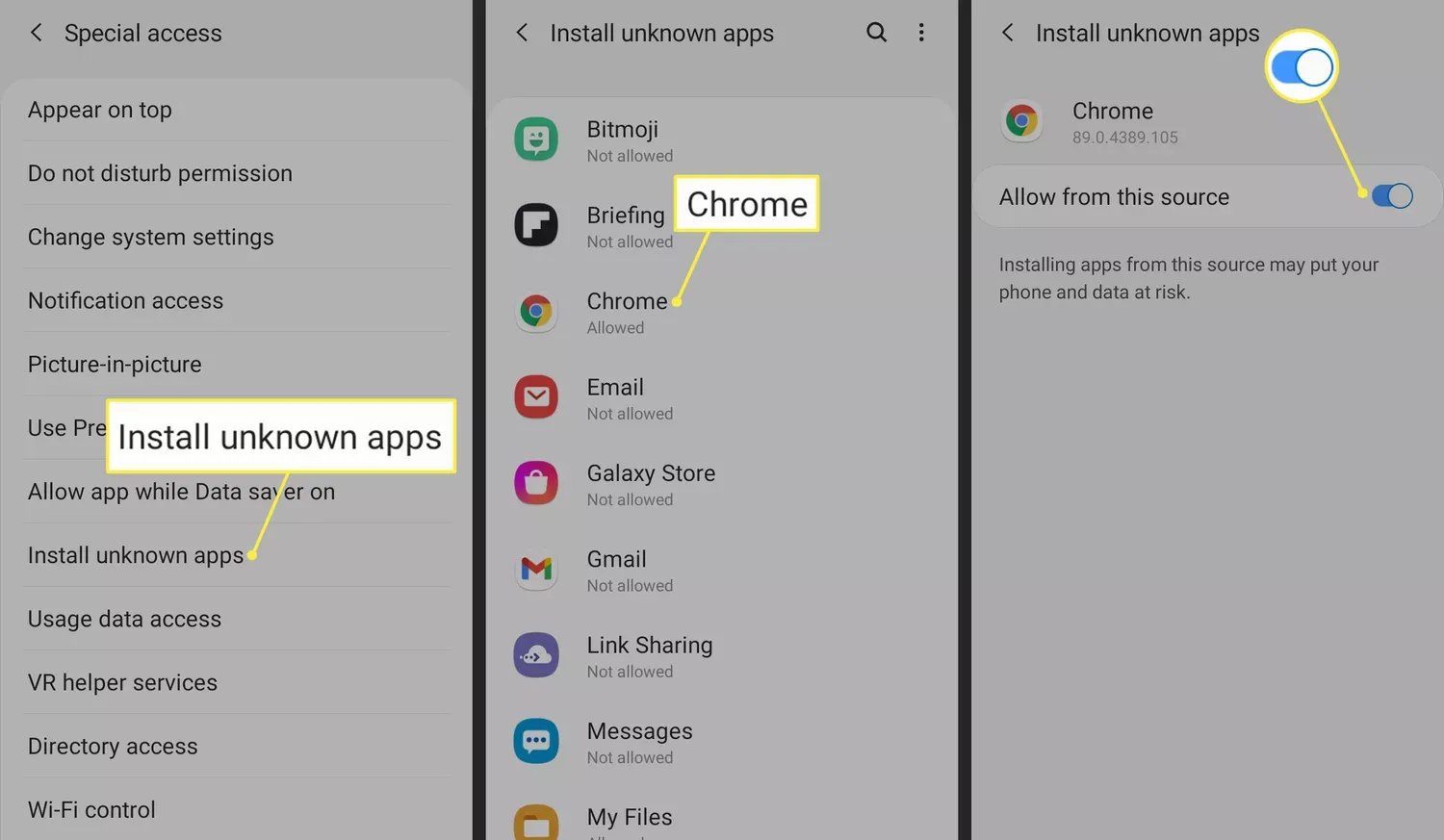
Enable "Allow from this source" for Chrome
Final Steps
- Select your preferred browser (e.g., Chrome)
- Toggle "Allow from this source" to enable installation
Installing APK Files
The easiest way to install an APK file is through your default browser, Chrome. Here's the complete process:
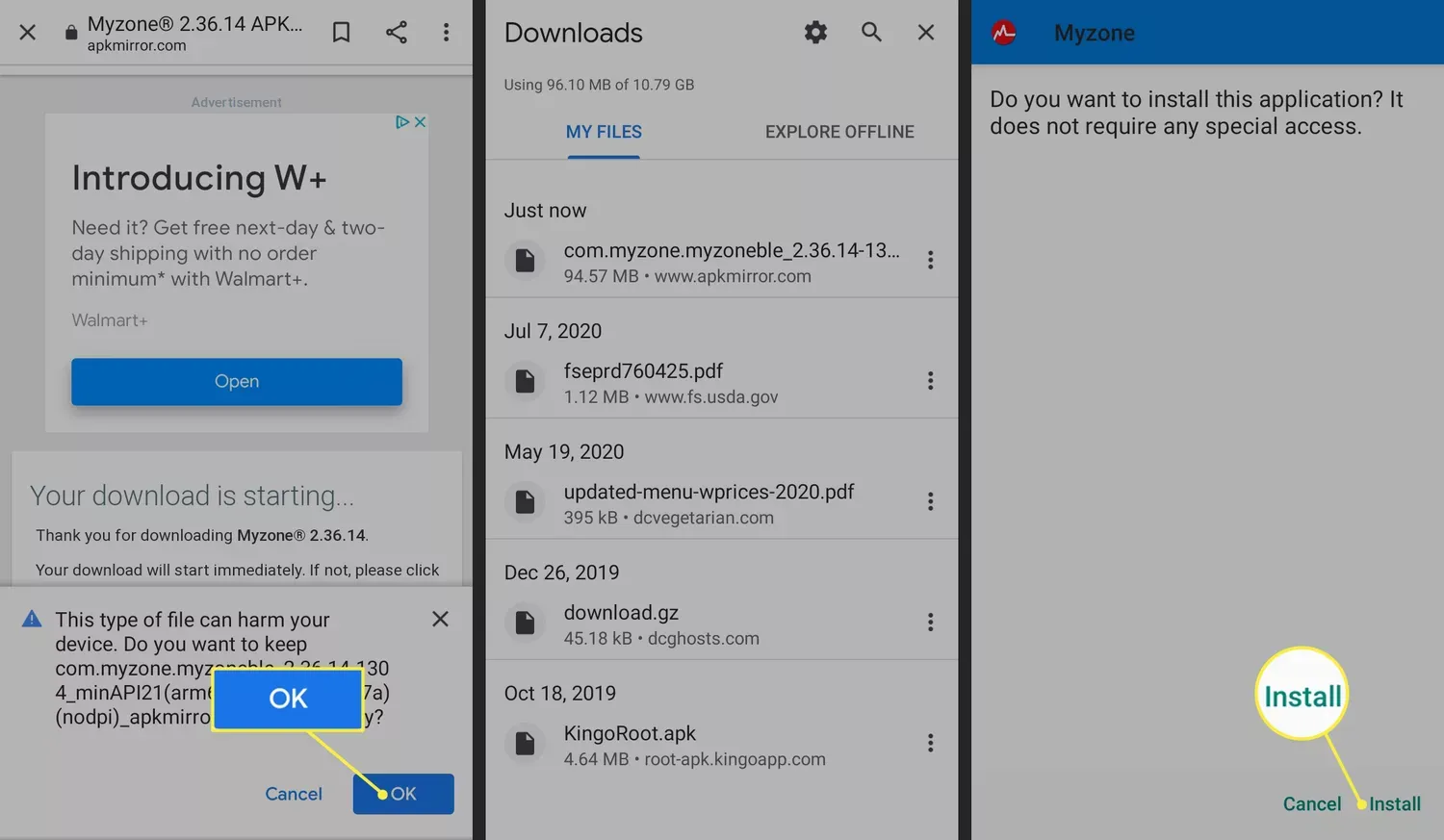
Complete APK installation process
Installation Steps
- On the download page, tap the download button for the APK file
- If prompted about the file being potentially harmful, tap "Download anyway" or "OK"
- Once downloaded, tap the notification or go to Chrome's Downloads
- Tap the APK file name and then tap "Install"
- Wait for the installation to complete
- Tap "Open" to launch the app
Security Tips
⚠️ Important Security Notice:
- Only download APKs from trusted sources
- Verify the app developer's authenticity
- Check app permissions before installing
- Keep your device's security settings up to date
- Use antivirus software for additional protection
Frequently Asked Questions
Is it safe to install APK files?
Yes, if downloaded from trusted sources. Always verify the developer and check reviews before installing.
Can I delete the APK file after installation?
Yes, the APK file is only needed for installation. You can safely delete it afterward to save space.
Why won't my APK install?
Common reasons include: insufficient storage space, incompatible Android version, or corrupted APK file.